In-Person Live / Hybrid Zoom Meeting – Thursday April 17, 2025 at 5 p.m
Terracina Grand – 6825 Davis Blvd, Naples, Fl
Speaker : Charles Flum
Topic : “Smartphone photography, Tips and Tricks” at the next meeting. Charles has taught Smartphone tips for a number of years to a DPI-SIG, a photography group, SIG (Special Interest Group) and uses his phone for photos. He has been taking photographs for over 60 years.
Ask the Experts
To receive the Zoom link, request the link by email by the Wed. before the meeting
Don Beach
President PCBUG – The Naples Technology User Group
Don @ Naples Tech Guy . Com 239-455-1542
Live / Hybrid Zoom Meeting – Thursday March 20, 2025 at 5 p.m
Terracina Grand – 6825 Davis Blvd, Naples, Fl
Speaker : Chris Taylor
Topic : Windows Performance Tuneup
If your Windows computer is getting sluggish, you don’t have to re-install Windows just to gain back lost performance. Chris Taylor, President of the Ottawa PC Users’ Group will demonstrate and explain how to safely use many native and free 3rd party tools that can help speed up Windows.

Chris Taylor worked for the Canadian Federal Government for over 36 years in user & server support, IT architecture and IT security. He has been active in community user groups for over 40 years and is President of the Ottawa PC Users’ Group.
Ask the Experts
To receive the Zoom link, request the link by email by the Wed. before the meeting
Don Beach
President PCBUG – The Naples Technology User Group
Don @ Naples Tech Guy . Com 239-455-1542
Zoom Meeting – Thursday Feb 20, 2025 at 5 p.m
Speaker : Rob Truman
Topic : Artificial Intelligence (AI) – An Overview
What is AI and how can I use it today? First, we will examine how Google and Microsoft are incorporating Chatbot technology within their own applications (Gemini and Copilot). Followed by an examination of Chatbot’s as a whole and where the technology is currently headed in the field of AI Search. There will also be a brief overview of other AI technology such as Deep Fakes, Voice Cloning, and Robotics with a look at the good and bad of Artificial Intelligence.
Rob is a member of Computer Booters of Sun Lakes Computer Club and serves on their Board of Directors as their Web Director. He has over 40 years of experience in Information Technology and Internet-related fields
Ask the Experts
To receive the Zoom link, request the link by email by the Wed. before the meeting
Don Beach
President PCBUG – The Naples Technology User Group
Don @ Naples Tech Guy . Com 239-455-1542
It’s official: All your Office apps are getting AI and a price increase
In order to avoid being AUTOMATICALLY moved to the AI plan with its PRICE INCREASE you have to change to the NEW Classic plans ( which are actually the exact same Office 365 plans you currently have ) and follow the instructions in the following article !!!
Switching to Microsoft 365 Personal and Family Classic Plans
Zoom Meeting – Thursday Jan 16, 2025 at 5 p.m
Presenter: Bill James
Topic : The Dark Web
The dark web is a part of the internet that requires specific software, configurations, or authorization to access. It exists on darknets, which are overlay networks that use the internet but are not indexed by conventional search engines. The most common way to access the dark web is through the Tor browser, which anonymizes users’ identities and locations.
Ask the Experts
To receive the Zoom link, request the link by email by the Wed. before the meeting
Don Beach
President PCBUG – The Naples Technology User Group
Don @ Naples Tech Guy . Com 239-455-1542
Zoom Meeting – Thursday Dec 19 , 2024 at 5 p.m
Presenter : Charles Flum
Topic : Smartphone Photography for the Holidays
Charles Flum will discuss a variety of useful Smartphone techniques anyone can use.
How to setup your Smartphone as well as some useful apps and ways to frame your shots to make your Holiday pictures the best they can be.
Ask the Experts
To receive the Zoom link, request the link by email by Wed. before the meeting
Don Beach
President PCBUG – The Naples Technology User Group
Don @ Naples Tech Guy . Com 239-455-1542
Zoom Meeting – Thursday Nov 21 , 2024 at 5 p.m
Featured speaker – Hewie Poplock , Tech for Senior Co-host
Topic: Tech For Seniors Topics
Hewie Poplock will discuss a variety of useful tech including “Three Microsoft Copilot features to increase your productivity” “Be better organized in your browsing with Max focus” “Merge 2 pictures side by side with this free image composition tool” “Handling fake Facebook friend requests” among other topics with questions & comments.
Ask the Experts
To receive the Zoom link, request the link by email by Wed. before the meeting
Don Beach
President PCBUG – The Naples Technology User Group
Don @ Naples Tech Guy . Com 239-455-1542
Zoom Meeting – Thursday Oct 17 , 2024 at 5 p.m
Presenters : Bob Gostischa
Topic : HOW TO NAVIGATE THE DIGITAL JUNGLE
Cyber Security Awareness Month is October, reminding us to stay safe in the digital jungle. Learn about common cyber threats and how to protect yourself online with Bob Gostischa.

Highlights
- 🐟 Fishing attacks: Watch out for emails or messages pretending to be from trusted sources, aiming to steal your information.
- 🦠 Malware: Be cautious of viruses, worms, and Trojans that can damage files, steal data, or give attackers control of your device.
- 💰 Ransomware: This sneaky software encrypts your files and demands a ransom for their release, with no restoration guarantee.
- 👀 Spyware: Watch for this nosy software that tracks your activities and can lead to identity theft or financial fraud.
- 📢 Adware: Annoying pop-up ads that can also track your browsing habits.
- 🌐 DDoS attacks: Overwhelm servers to make websites unavailable, causing financial and reputational damage.
Bob’s presentation centers around a comprehensive video and your questions. You ask, and he’ll do his best to give a simple, understandable answer.
Ask the Experts
To receive the Zoom link, request the link by email by the Wed. before the meeting
Don Beach
President PCBUG – The Naples Technology User Group
Don @ Naples Tech Guy . Com 239-455-1542
Zoom Meeting – Thursday Sept 19 , 2024 at 5 p.m
Presenters : Carol Kando-Pineda and Gema De las Heras, Federal Trade Commission
Topic : Identity Theft
Talk about the different types of identity theft, how to keep your personal information secure, and strategies for reporting identity theft.
You can visit https://www.identitytheft.gov for more information.
Ask the Experts
To receive the Zoom link, request the link by email by the Wed. before the meeting
Don Beach
President PCBUG – The Naples Technology User Group
Don @ Naples Tech Guy . Com 239-455-1542
Zoom Meeting – Thursday Aug 15 , 2024 at 5 p.m
Presenter – Judy Taylour, APCUG
The Cloud is Here – Don’t Get Left Behind
Presented by Judy Taylour
Are you using the Cloud? Unfortunately, many people still answer no. We seem to need buzz words to define anything related to computers, which seems to mystify people. You will be surprised when you find out how much we are all using the Cloud and how much more is out there that we can take advantage of.
We no longer have just one computer; we have a smartphone, a tablet, and probably a second computer. How can we keep our data files in sync on all of them? We want to share files with family, friends, and associates, but emailing them is inefficient. Is there a better way?
Judy is a 34-year member of the Santa Clarita Valley Computer Club, where she serves as President, Editor, and Webmaster. In addition, she was co-facilitator for the Southern California Regional User Group Summit (SCRUGS), for over 20 years.
Ask the Experts
To receive the Zoom link, request the link by email by the Wed. before the meeting
Don Beach
President PCBUG – The Naples Technology User Group
Don @ Naples Tech Guy . Com 239-455-1542
Zoom Meeting – Thursday July 18 , 2024 at 5 p.m
Presenter – Francis Chao , Tucson Computer Society
Topic – Malware Removal
Computer Viruses, Spyware, Ransomware, Adware, Browser Hijackers, Bots, Rogue Security Software, Trojans
Malware is malicious software that is intentionally designed to secretly access, damage or infect computers and mobile devices without the user’s consent.
Being Malware comes in many forms, each with unique dangers and challenges when it comes to removal, gaining a deeper understanding of the most common malware varieties that threaten Windows computers will help effective removal strategies.
Ask the Experts
To receive the Zoom link, request the link by email by the Wed. before the meeting
Don Beach
President PCBUG – The Naples Technology User Group
Don @ Naples Tech Guy . Com 239-455-1542
The US bans Kaspersky products, citing security risks – what this means for you
Kaspersky users in the US have until September 29 to find alternative security software.
Written by Lance Whitney, Contributor June 21, 2024 at 7:34 a.m. PT
Zoom Meeting – Thursday June 20 , 2024 at 5 p.m
Presenter – Francis Chao , Tucson Computer Society
Topic – Cell Phone tethering
Using a cell phone as the Internet connection for a computer is much safer
relative to using a public Wi-Fi hotspot.
If your smart 5G-capable “Android” or “iPhone” cell phone has a “data plan” or a wireless connection to a “Wi-Fi router”, it can be “tethered” to a computer, a tablet, another cell phone or to a router .
When you do so, your smart Android or iPhone cell phone can provide Internet
access to the computer, tablet, another cell phone, or to a router.
While tethering is more expensive than using the Internet services that are provided in public places and hotels, it is much more secure so I gladly use cell phone tethering whenever I am travelling.
Ask the Experts
To receive the Zoom link, request the link by email by the Wed. before the meeting
Don Beach
President PCBUG – The Naples Technology User Group
Don @ Naples Tech Guy . Com 239-455-1542
Zoom Meeting – Thursday May 16 , 2024 at 5 p.m
Presenter – Mark Schulman , computer instructor, software designer, and small business owner
Topic – Backups in a Busy World
BACKUPS IN A BUSY WORLD. Given enough time, every hard drive eventually fails, and most often this means that all your photos, all your documents, all your video — everything! — is lost. And recent evidence suggests that even under the best circumstances hard drives don’t last as long as previously thought. Backups are the only defense against serious data loss, and yet most people don’t bother. Discover important strategies to make sure your data is safe with the least amount of trouble.
Ask the Experts
To receive the Zoom link, request the link by email by the Wed. before the meeting
Don Beach
President PCBUG – The Naples Technology User Group
Don @ Naples Tech Guy . Com 239-455-1542
Zoom Meeting – Thursday April 18 , 2024 at 5 p.m
Presenter – John Kennedy of the APCUG
Topic – Free and Open-Source Software (FOSS)
Where money doesn’t have to speak and you still want quality software, learn about many alternative programs that you can get for free to do your computing tasks. Many of these programs are cross-platformed (meaning they have versions for Windows, Macs, and Linux) so it’s easy to share files with just about anyone.
Ask the Experts
To receive the Zoom link, request the link by email by the Wed. before the meeting
Don Beach
President PCBUG – The Naples Technology User Group
Don @ Naples Tech Guy . Com 239-455-1542
Zoom Only Meeting – Thursday March 21, 2024 at 5 p.m.
Featured speaker – Hewie Poplock , Tech for Senior Co-host
Topic: Embracing the AI Age with Practical Applications for Seniors – Will discuss the importance and relevance of Artificial Intelligence for seniors today. He will provide an overview of useful AI tools that seniors can utilize in their daily lives without needing to code. The focus will be on free or freemium tools that leverage AI to assist seniors.
Some examples of these accessible AI tools include text to image generators, AI writing assistants, voice assistants, speech to text services, text readers, photo colorization, face aging apps, audio cleaners, video summarizers, language translators, text summarizers, object/scene recognizers for the visually impaired, and smart speakers with displays for the elderly. Hewie will demonstrate how these technologies can enrich seniors’ lives by helping with tasks like writing, reminders, conversations, photos, recordings, videos, translations, summarizations, visual assistance, and more. The goal is to showcase practical real-world applications of artificial intelligence that can benefit tech-wary seniors.
Ask the Experts
To receive the Zoom link, request the link by email by Wed. before the meeting
Don Beach
President PCBUG – The Naples Technology User Group
Don @ Naples Tech Guy . Com 239-455-1542
In-Person and ZOOM meeting Thursday, Feb 15, 2024 at 5:00 PM.
Featured speaker – JB Burke, President of the Prescott Computer Society
Topic: Working with Windows –
Working With Windows is for you if you want to improve your basic computer skills, make Windows run better and faster, solve PC problems by yourself, learn to use helpful keyboard shortcuts, learn better ways to find and view files with File Explorer or how to make Windows 11 work more like Windows 10.
All that and much more in this easy-to- follow tutorial.
Link to Meeting Video -Members Only
Ask the Experts
To receive the Zoom link, request the link by email by Wed. before the meeting
Don Beach
President PCBUG – The Naples Technology User Group
Don @ Naples Tech Guy . Com 239-455-1542
In-Person and ZOOM meeting Thursday, Jan 18, 2024 at 5:00 PM.
Featured speaker – Judy Taylour, APCUG
Presentation is “Accessibility – Help! Can’t see, can’t hear, can’t touch.” Accessible and assistive technology has been designed for the needs of many different users. This presentation will explore software, hardware, peripherals, and accessible and assistive technology to help make the computer, phone, or tablet easier to use.
Link to Meeting Video – Members Only
Ask the Experts
Don Beach
President PCBUG – The Naples Technology User Group
Don @ Naples Tech Guy . Com 239-455-1542
In-Person and ZOOM meeting Thursday, Dec 21st at 5:00 PM.
Featured speaker – Charles Flum.
Presentation is ‘Smartphone Photo Tips”
Ask the Experts
Don Beach
President PCBUG – The Naples Technology User Group
Don @ Naples Tech Guy . Com
ZOOM meeting Thursday, November 16th at 5:00 PM.
Featured speakers are Jim and Chris Guld of “Geeks on Tour” fame.
Their presentation is ‘Tips for Travelers using Google Maps and Google Photos.”
Chris and Jim have been professional computer trainers since 1983. Now they are YouTube stars with over 10,000 subscribers.
Ask the Experts
Don Beach
President PCBUG – The Naples Technology User Group
Don @ Naples Tech Guy . Com 239-455-1542
Zoom Meeting – Thursday Oct 19 2023 at 5 p.m.
Presenter : Bob Gostischa
Topic : Cybersecurity from A to Z – 2023
Cybersecurity ensures the confidentiality, integrity, and availability of information and systems. This means protecting against unauthorized access or modification of data, ensuring that systems are available for use when needed, and maintaining the privacy of information.
Sit back and let Bob provide you with the information needed so you can use best practices to stay secure. The 24 slides and videos will give you all the information you need to become a Cybersecurity guru. A to Z should be 26 slides, except nothing is interesting or important for the letters x and y. By the time we finish this journey, that’s probably good.
Bio: After a successful career in banking, Bob enjoys his retirement as an enthusiastic IT security expert who gives many presentations to tech groups in the United States and Canada. Bob is a member of Avast’s website discussion and help forum, helping with security-related and general computer issues since 2004. He has contributed over 46,000 forum interactions.
Gostischa also hosts a popular blog at https://bob3160.blogspot.com/ and has a Protecting Your Privacy & Security YouTube channel at https://bit.ly/bob3160
You can reach his YouTube home page at https://youtube.com/@bob3160
Ask the Experts
To receive the Zoom link, request the link by email by Wed.
Don Beach
President PCBUG – The Naples Technology User Group
Don @ Naples Tech Guy . Com 239-455-1542
Zoom Meeting – Thursday Sept 21, 2023 at 5 p.m.
Presenter : Joe Kissell
Topic : Take Control of Your Passwords
Learn how to overcome password frustration while keeping your data safe.
Password overload has driven many of us to take dangerous shortcuts. If you think ZombieCat12 is a secure password, that you can safely reuse a password, or that no one would try to steal your password, think again!
This presentation explains what makes a password secure and helps you create a strategy that includes using a password manager, working with oddball security questions like “What is your pet’s favorite movie?”, and making sure your passwords are always available when needed.
Ask the Experts
To receive the Zoom link, request the link by email by Wed.
Don Beach
President PCBUG – The Naples Technology User Group
Don @ Naples Tech Guy . Com 239-455-1542
Zoom Meeting – Thursday Sept 21, 2023 at 5 p.m.
Presenter : Bill James , APCUG
Topic : Another level of security for your Windows PC (Admin vs Standard User), Create a Restore Point Windows 11/10. Security/Privacy for Windows 11/10.
Ask the Experts
To receive the Zoom link, request the link by email by Wed.
Don Beach
President PCBUG – The Naples Technology User Group
Don @ Naples Tech Guy . Com 239-455-1542
Meeting – Thursday July 20, 2023 at 5 p.m
Presenter : Hewie Poplock , Sarasota Technology Users Group
Topic : What You Need to Know About SD Cards
When it comes to SD cards you may have a few questions like:
Why are there different sizes or what do all the U’s, C’s and V’s with different numbers mean? Also, can’t I just go on eBay and get the cheapest no-name card and call it a day?
These and many other questions will be answered with this presentation.
SD cards are flash memory cards used in portable devices such as digital cameras, smartphones, and tablets. SD cards come in a variety of sizes, speeds, and capacities. When purchasing, key factors to consider are capacity, speed ratings, durability, UHS bus configuration compatibility with your device, and symbols like v30/v60/v90 that indicate minimum write speeds. Choosing the right SD card depends on your specific storage needs in terms of capacity, speed, and durability. Hewie will explain what to look for when buying that memory card.
Ask the Experts
To receive the Zoom link, request the link by email by Wed.
Don Beach
President PCBUG – The Naples Technology User Group
Don @ Naples Tech Guy . Com 239-455-1542
Meeting – Thursday June 18, 2023 at 5 p.m.
Zoom Only Meeting
Presenter : Mark Schulman, Central Florida Computer Society
Topic : Internet Privacy. Do you think your Internet activities are safe from prying eyes just because you turned on your browser’s Privacy Mode? Think again. Learn what’s safe and what’s not, and how you can cover your tracks and keep your Internet activities safe and private, especially when using public Wi-Fi hotspots.
Ask the Experts
This meeting will be online using the Zoom app, check your email for how to RSVP or call for the link.
Don Beach
President PCBUG – The Naples Technology User Group
Don @ Naples Tech Guy . Com 239-455-1542
Meeting – Thursday May 18, 2023 at 5 p.m.
Zoom Only MeetingPresenter : Mark Schulman, Central Florida Computer Society
Topic: Backups in a Busy World. Given enough time, every hard drive eventually fails, and most often, this means that all your photos, documents, and video — everything! — is lost. And recent evidence suggests that even under the best circumstances, hard drives don’t last as long as previously thought. Backups are the only defense against serious data loss, yet most people don’t bother. So instead, discover essential strategies to ensure your data is safe with the least amount of trouble.
Ask the Experts
This meeting will be online using the Zoom app, check your email for how to RSVP or call for the link.
Don Beach
President PCBUG – The Naples Technology User Group
Don @ Naples Tech Guy . Com 239-455-1542
Official Records: Risk Alert Notification
https://collierclerk.com/risk-alert-enrollment/
According to the FBI, property fraud is one of the fastest growing white-collar crimes in the United States. Criminals file fake deeds or other land records to appear as if they own property that is not actually theirs, and then they deceive people into giving them money to buy or rent those homes.
The Collier County Clerk of the Circuit Court and Comptroller offers a free risk alert notification service to help property owners monitor their recorded property records for fraudulent activity.
Subscribers will be sent an email alert when a deed, lien, mortgage or other land record matching the subscriber’s criteria has been recorded into the Official Records of Collier County.
Although this service does not prevent the actual fraudulent activity from occurring, it provides the subscriber an opportunity to verify whether the activity was initiated by them or by a scammer committing fraud.
Windows 10 support lifecycle
Windows 10 will reach end of support on October 14, 2025. The current version, 22H2, will be the final version of Windows 10, and all editions will remain in support with monthly security update releases through that date.
Facebook Settlement
Facebook’s $725 Million Privacy Settlement: How to Claim Your Share of the Money
The data privacy scandal, which involved Cambridge Analytica and the 2016 presidential election
Meeting – Thursday April 20, 2023 at 5 p.m.
Zoom Only Meeting
Presenter : Bill James, Computer Club of Oklahoma City – APCUG
Topic: Windows File Explorer Secrets Windows 11.
File Explorer is an indispensable app that has been designed to provide a simple user interface (UI) for you to navigate, access, and help organize the files, folders, and apps stored on your computer’s hard drive, external drives, and anywhere in your network.
Ever thought you knew exactly where an item was, only to spend hours searching your home for it? Folders and files on your hard drive can cause the same chaos.
File Explorer can help by putting you in charge of how you work with your documents. Just like a filing cabinet, you determine your filing method. Unlike a filing cabinet, however, you can change how files are displayed, grouped, and shared.
Ask the Experts
This meeting will be online using the Zoom app, check your email for how to RSVP or call for the link.
Don Beach
President PCBUG – The Naples Technology User Group
Don @ Naples Tech Guy . Com 239-455-1542
Meeting – Thursday March 16, 2023 at 5 p.m.
Live / Zoom hybrid Meeting at Naples Regional Library on Central Ave
Presenter : Ron Brown – APCUG
Topic : Learning YouTube
Tips for using YouTube – YouTube – YouTube premium – YouTube TV
Shopping with YouTube – Home Screen – Playlists – Can you make money with YouTube
Playlist of the videos
Ask the Experts
This meeting will be a hybrid In-Person / Zoom meeting using the Zoom app, check your email for how to RSVP.
Don Beach
President PCBUG – The Naples Technology User Group
Don @ Naples Tech Guy . Com 239-455-1542
Meeting – Thursday Feb 16, 2023 at 5 p.m.
Presenter : John Krout
Topic : Offline Maps
John has been writing about creative uses of personal computers since the early 1980s. Now he also writes about smartphones, tablets, and digital cameras. He retired in 2021 after working as a federal contractor software engineer for 30+ years, and lives in Arlington VA with his son, many computers, and digital cameras, and too many cats
Ask the Experts
This meeting will be online using the Zoom app, check your email for how to RSVP.
Don Beach
President PCBUG – The Naples Technology User Group
Don @ Naples Tech Guy . Com 239-455-1542
Meeting – Thursday Jan 19, 2023 at 5 p.m.
Live / Zoom hybrid Meeting at Naples Regional Library on Central Ave
Presenter : Judy Taylour – APCUG
Topic : Cybercriminals are after us.
ID theft, phishing, vishing, spoofing, fraud, and more target seniors. From the FBI: “Approximately 28% of the total fraud losses in 2020 were sustained by victims over 60, resulting in approximately $1 billion in losses to seniors. This represents an increase of approximately $300 million in losses reported in 2020 versus what was reported by victims over 60 in 2019.” “Americans 50 and older lost nearly $3 billion last year, a 62 percent increase from 2020.” During this presentation, we look at many of the scams that seniors face and what we can do to prevent them from happening.
Ask the Experts
This meeting will be online using the Zoom app, check your email for how to RSVP.
Don Beach
President PCBUG – The Naples Technology User Group
Don @ Naples Tech Guy . Com 239-455-1542
Meeting – Thursday Dec 15, 2022 at 5 p.m.
Presenter: Mark Schulman – Computer instructor and Software designer
Topic : PRESERVING DIGITAL PHOTOS.
Digital photos ought to last forever. Digital photos don’t fade with time and are vulnerable to natural disasters such as fire and floods. That’s the theory, anyway. And yet if you’re one of the endless millions of people taking photos with a smartphone or a digital camera, the chances of your great grandchildren ever seeing your digital photos are very slim. Find out why the odds are stacked against you, and what you can do to increase the chances that your family historian 200 years from now will be able to enjoy the photos you’re taking now.
Ask the Experts
This meeting will be online using the Zoom app, check your email for how to RSVP.
Don Beach
President PCBUG – The Naples Technology User Group
Don @ Naples Tech Guy . Com 239-455-1542
Meeting – Thursday Nov 17, 2022 at 5 p.m.
Presenter : Jerry Rogan, Pres of the Sunland Springs Village Technology Group
Topic : Intro to Home Automation. In this presentation, you will learn how simple it is to use home automation for your safety and security. All for a minimal investment of under $250. We will also look a step or two further if time allows.
Ask the Experts
This meeting will be online using the Zoom app, check your email for how to RSVP.
Don Beach
President PCBUG – The Naples Technology User Group
Don @ Naples Tech Guy . Com 239-455-1542
Meeting – Thursday October 20, 2022 at 5 pm
Presenter : Norbert “Bob” Gostischa
Topic : Cyber- Safety in the Digital Age
This presentation points out the dangers and offers suggestions that will aid in keeping you secure in this digital era. Using the right programs and apps can help keep you safe and secure as well as shrink your digital footprint.
Ask the Experts
This meeting will be online using the Zoom app, check your email for how to RSVP.
Don Beach
President PCBUG – The Naples Technology User Group
Don @ Naples Tech Guy . Com 239-455-1542
Links from the Program
Programs to Help Keep You Safe.
Avast Free – To keep you safe on the internet and Protect your Computer.
Avast One – Avast’s newest product release available on all platforms.
Emsisoft Emergency Kit – An excellent second opinion Portable companion for avast!
InternetOff – Is a free tool that allows you to quickly turn the internet connection off\on
Unchecky – To help prevent installing unwanted add-ons.
Ccleaner – To clean up leftovers when visiting the Web and using your Programs
SlimComputer – Free – Helps identify software that comes pre-installed on a new computer.
Zemana AntiMalware – Free on-demand Malware scanner.
Other Free Software to consider:
Free Imaging Software for creating System Image Backups
Paragon Backup & Recovery free – Free Backup and Recovery
Drive Image XML – http://www.softpedia.com/get/System/Hard-Disk-Utils/DriveImage-XML.shtml
Clonezilla – http://clonezilla.org/downloads.php
CryptoPrevent(Free) Helps prevent Cryptolocker and Ransomware
Malwarebytes Anti-Exploit – Shields your browsers against exploit attacks, including zero-day attacks.
Should I Remove it – http://www.shouldiremoveit.com/download-thankyou.aspx?download=1
Windows 8 App Remover – http://sourceforge.net/projects/windows8appremover/
(BootSafe) An Easy way to get to Safe Mode: https://goo.gl/RXgKCO
Free Firewall programs:
TinyWall 2.1 – For Win Vista, Win7 and Win8: http://tinywall.pados.hu/
Firewall App Blocker – Control Windows Firewall: http://www.sordum.org/files/downloads.php?firewall-app-blocker
AdwCleaner is a tool that deletes :
· Adwares (software ads)
· PUP/LPI (Potentially Undesirable Program) · Toolbars
· Hijacker (Hijack of the browser’s homepage)
Download link: https://www.malwarebytes.com/adwcleaner/
FileHippo.com Update Checker Helps you keep your installed programs up-to-date
Online Virus/Malware Checkers Used to double check when you suspect a false-positive
Fix Internet Problems: https://www.rizonesoft.com/downloads/complete-internet-repair/
If you found this presentation helpful, please let your friends in other clubs know that it’s
available totally free of charge and without any strings attached.
Free Security Seminar available about:
Protecting Your Digital Life and many other Security related topics.
Absolutely free, ask me for details:
(505) 250-1089
See where I’ve done Presentations lately:
Avast Mobile Security for your Android – Click here to download it from Google Play
Avast SecureMe 4 iOS ttps://itunes.apple.com/us/app/avast-secureme/id991899278?mt=8
Avast Secure Browser – https://www.avast.com/en-us/secure-browser – Removal Tool
Ransomware Decryption Tools: https://www.avast.com/ransomware-decryption-tools
A refresher course on Facebook privacy controls
Sites That Let You Check If a Link Is Safe – https://tinyurl.com/yxoly8pq
Windows Firewall Control extends the functionality of the Windows Firewall
To restore the Image Backup Function in Windows 8, 8.1 and Windows 10, follow the instruction in the video I put together: http://youtu.be/llb2gKKoFiI
Preparing for a Disaster before it happens: http://youtu.be/hZy5in3WNe4
Chrome Browser Cleanup Tool – Click here to download the tool
PatchMyPC – Update programs on your system – https://patchmypc.net/downloadCCenhancer – It enhances Ccleaner’s ability to clean junk from your computer.
MailWasher Free – Allows you to preview, delete and bounce emails back to the originator.
Klondike Forever – Over 150 Games – All Work and No Play makes for a dull Computer
http://www.midiox.com/desktoprestore.htm – Desktop Icon Save and Restore
JRT – Junkware Removal Tool
10 Apps Manager – Remove the preinstalled Windows 10 Apps
O&O ShutUp 10 – Adjust the privacy settings in Windows 10
Opera – Now with Free VPN to keep you safe when using Open WiFi.
Prey – Prey lets you track & find your phone, laptop, or tablet. (Install it before you need it.)
A great place to discover Programs you can use
Windows 8 and 8.1 Tips Questions and Solutions
Windows 10 – Ultimate Windows 10 Troubleshooting Guide
Windows 11 – My YouTube Windows 11 Tips, Tricks, and advice
Tips Tricks and Other Helpful Videos
Norbert (Bob) Gostischa’s YouTube Channel
Instructions to successfully install Avast:
01. Download to a folder you can find or to your Desktop the product Avast Free:
Windows: https://www.avast.com/installation-files
(I suggest you choose the Off-Line Installer file.) (Do Not Run at this time)
02. Download the REMOVAL TOOL for your current Antivirus Program by following the Guide offered here:
How do I remove old third-party antivirus software before installing Avast?
The Removal Tool for Avast Antivirus (should you ever need it): http://www.avast.com/uninstall-utility
03. Once these 2 programs are saved to your computer in a folder that you can locate or,
to the desktop, DISCONNECT FROM THE INTERNET
04. Go to the Control Panel > Select add/remove > (Programs and Features in Windows 7 & 8)
select your current antivirus program and select uninstall. (Allow it to uninstall all features of the program)
05. Reboot your system.
06. Run the removal tool for your old Antivirus Program saved in step #2
07. Once the tool finishes, Reboot your system and Reconnect your Internet connection.
08. Install Avast Free by doing a right click on the program downloaded in step #1 – select run as Administrator then select install.
09. Shutdown your system — wait 10 seconds — Start your computer.
10. Avast Free will now be installed and will update its virus database.
11. Restart your system. The installation is not complete until this is done.
12. Once this is done, you’ll be ready to enjoy the new product as much as I already have for many years.
A video to guide you in installing avast! Free: https://www.youtube.com/watch?v=TXETLO9BWAM
avast! for Linux: https://goo.gl/BAMytI
Thanks for having me at your meeting and I hope to meet all of you again.
Avast Facts: https://www.avast.com/faq.php?article=AVKB44#articleContent
To download any of Avast’s Software, simply go to: http://www.avast.com/download-softwareGet Avast Free Mobile Security for free fromGoogle Play.
Meeting – Thursday September 15, 2022 at 5 pm
Presenter : Rob Truman
Topic : Computer Buying Guide
Getting ready to invest in a new computer? Totally confused about all of the terminology and specifications. Rob will provide some basics when it comes to picking your next machine. If you are looking for a pre-purchase buying guide, then this presentation is for you.
Ask the Experts
This meeting will be online using the Zoom app, check your email for how to RSVP.
Don Beach
President PCBUG – The Naples Technology User Group
Don @ Naples Tech Guy . Com 239-455-1542
Meeting – Thursday Aug 18 2022 at 5 p.m.
Presenter : Jim & Chris Guld of the Geeks on Tour
Topic : Bitcoin & Crypto Currency: It’s the future
Geeks on Tour travel the country by RV and specialize in teaching technology for travelers.
Bitcoin is digital currency and very likely represents the future of money in our world. As long-time technology devotees, Jim and Chris of GeeksOnTour.com believe it is something we all need to learn about in order to be prepared for what is coming. They’ve been learning about it for a couple of years and will share their knowledge with you. The talk will cover
- What is Cryptocurrency and Bitcoin
- What is Blockchain
- How do you get, and spend, Bitcoin
We will demonstrate by showing how to install a bitcoin wallet on your phone, and One lucky attendee will receive $20 worth of bitcoin, while everyone will see how it’s done.
Ask the Experts
This meeting will be online using the Zoom app, check your email for how to RSVP.
Don Beach
President PCBUG – The Naples Technology User Group
Don @ Naples Tech Guy . Com 239-455-1542
—-
Meeting – Thursday July 21, 2022 at 5 p.m.
Meeting – Thursday July 21 2022 at 5 p.m.
Presenter : Charles Flum
Topic : Photography and Computers Charles Flum has been taking photographs since he was eight when his father gave him a box camera he had liberated from a German soldier in WWII, However, it has only been the last twenty years he has become much more involved with photography, briefly going pro. The presentation “Photography and Computers” will deal with how to enhance you photos on the computer or on your phone.
Ask the Experts
This meeting will be online using the Zoom app, check your email for how to RSVP.
Don Beach
President PCBUG – The Naples Technology User Group
Don @ Naples Tech Guy . Com 239-455-1542
—-
Meeting – Thursday June 16, 2022 at 5 p.m.
Meeting – Thursday June 16, 2022 at 5 p.m.
Presenter : Chuck Doebler – Genealogical Society of Collier County
Topic : Genealogy – How to find lost family
Genealogy is a way to find your family history – to find your roots, to learn about your ancestors and the lives that they led. There are many tools to help you and among them are the US Census. The National Archives has census records available from 1790 to 1950 and has a vast wealth of information about the whereabouts and history of all people in this country.
Ask the Experts
This meeting will be online using the Zoom app, check your email for how to RSVP.
Don Beach
President PCBUG – The Naples Technology User Group
Don @ Naples Tech Guy . Com 239-455-1542
—-
Meeting – Thursday May 19, 2022 at 5 p.m.
Presenter : Judy Taylour – APCUG
Topic : Troubleshooting Your Computer 101
Before you make that $99 tech support call, there are many easy things you can do to troubleshoot problems that you encounter with your computer. Can’t start your computer? Does your hard drive make grinding noises? Is it taking forever to start? Does it randomly turn off and restart? Has your printer stopped working? This presentation covers problems and solutions that just might help if and when….
Ask the Experts
This meeting will be online using the Zoom app, check your email for how to RSVP.
Don Beach
President PCBUG – The Naples Technology User Group
Don @ Naples Tech Guy . Com 239-455-1542
Meeting – Thursday Apr 21, 2022 at 5 p.m.
Presenter : Joe Kissell – best selling author and technologist
Topic : Take Control of Your Online Privacy
Nowadays, it can be difficult to complete ordinary activities without placing your personal data online, but having your data online puts you at risk for theft, embarrassment, and all manner of trouble. Joe Kissell helps you to develop a sensible online privacy strategy, customized for your needs.
You’ll learn how to enhance the privacy of your internet connection, web browsing, email messages, online chatting, social media interactions, and file sharing, as well as your mobile phone or tablet, and Internet of Things devices like webcams and thermostats. Parents will find important reminders about protecting a child’s privacy.
Ask the Experts
This meeting will be online using the Zoom app, check your email for how to RSVP.
Don Beach
President PCBUG – The Naples Technology User Group
Don @ Naples Tech Guy . Com 239-455-1542
========
Meeting – Thursday March 17, 2022 at 5 p.m.
Presenter : John Krout – Presenter & Newsletter Contributor, Potomac Area Technology and Computer Society, VA
John has been writing about creative uses of personal computers since the early 1980s. Now he also writes about smartphones, tablets, and digital cameras. He retired in 2021 after working as a federal contractor software engineer for 30+ years, and lives in Arlington VA with his son, many computers, and digital cameras, and too many cats.
Topic : Complete Robocall Defense
• How to prevent our smartphone from ringing when someone outside of our Contacts list calls.
• How to create and install a custom voicemail greeting that includes the Special Information Tones (SIT) to convince robocaller systems that our number is not in service.
• How to use the free Audacity app to create a custom voicemail greeting, including the SIT recording posted online by the presenter.
• How a free app for Android enables the installation of a custom voicemail greeting via Wi-Fi.
• Learn how simple cables allow iPhone users to install a custom voicemail greeting.
Ask the Experts
This meeting will be online using the Zoom app, check your email for how to RSVP.
Don Beach
President PCBUG – The Naples Technology User Group
Don @ Naples Tech Guy . Com 239-455-1542
Meeting – Thursday Feb 17, 2022 at 5 p.m.
Presenter : Francis Chao – Tucson Computer Society
Topic : USING A WEBCAM TO SPY ON SOMETHING
• Webcam Basics • Determining the Specs of a Webcam
• A Demonstration of 5 Webcams
• Using “Virtual Network Computing” (VNC) and “Remote Desktop” To View A Remote Laptop’s Webcam
• Using “Droidcam” and “Iriun” to “Attach” a Computer to a Cell Phone’s Camera
• Using “Skype” in Auto-Answer Mode to Spy On Your Pet(s)
• Using “Contacam” to Send Video Motion Alerts to your Cell Phone(s) and Email Addresses
• Installing and Using A “Wyze Cam”
Ask the Experts
This meeting will be online using the Zoom app, check your email for how to RSVP.
Don Beach
President PCBUG – The Naples Technology User Group
Don @ Naples Tech Guy . Com 239-455-1542
========
Meeting – Thursday Jan 20, 2022 at 5 p.m.
Presenter : Ron Brown, Silvercom Computer & Technology Club
Topics :
How to make an informed decision when buying a printer
What are your options for choosing a printer in 2021? Selecting a printer to meet your printing requirements is very important. Printers also function as scanners, copiers, and print your most cherished pictures. This presentation looks at the many choices you have and how to select the best device for you. Ron also discusses the many on-line services available in your community and the recent changes at Costco.
Facebook to Google Photos in seconds
How to transfer your photos from Facebook to Google Photos. This was made possible by the Transfer Project which created an open-source program that allows data transfer between accounts. This video explains how to do it and the recent changes made.
Ask the Experts
This meeting will be online using the Zoom app, check your email for how to RSVP.
Don Beach
President PCBUG – The Naples Technology User Group
Don @ Naples Tech Guy . Com 239-455-1542
========
Meeting – Thursday Dec 16, 2021 at 5 p.m.
Presenter: Bill James, Advisor, Region 8
Topic: Windows 11 is here!
Windows 11 and 10 look quite different, but much of what we like to use is still the same. Bill’s presentation takes us through What’s New, What’s Changed, and What is no longer included. Then, he will start you on your journey deciding if Windows 11 is for you or if you will stay with Windows 10 for a while longer. Of course, you have until 2025 to make up your mind but learning something new keeps us sharp.
Bio – Bill James, Advisor, Region 8 – AL, KS, LA, OK, TN, and TX
Bill first became involved in a PC user’s group in 1992 when he joined the Oklahoma PC User’s Group, now known as the Computer Club of Oklahoma City, to learn more about the computer he purchased. He has been a member of the clubs’ Board of Directors since 1998. Bill served two terms as president and is currently the Vice President of Operations. He has recently gotten more involved with automating his home using Google Home.
Bill is a member of the Windows Insider Program and frequently gives presentations on new software to his club and is the go-to person on everything Android. In addition, he is broadening his knowledge base by learning the Chromebook OS and the macOS and iOS for Apple products.
As an APCUG’s Speakers Bureau member, he frequently gives presentations to member groups on Windows 10 & 11, Chromebooks, Android devices, home automation, and synchronizing devices.
Bill attended his first APCUG Fall Conference in 2003. He is a past APCUG Region 6 Advisor and Treasurer and served on the APCUG Board of Directors from 2006 to 2009.
If Bill isn’t working with technology, you will find him driving his mustang; he is the Parade Coordinator for the Oklahoma Mustang Club. He is also an active member of Toastmasters International Club #627. Bill is also a member of the Board of Directors for North Care Center, a private non-profit behavioral and social services facility located in Oklahoma City.
Ask the Experts
This meeting will be online using the Zoom app, check your email for how to RSVP.
Don Beach
President PCBUG – The Naples Technology User Group
Don @ Naples Tech Guy . Com 239-455-1542
Meeting – Thursday Nov 18, 2021 at 5 p.m.
Presenter: Judy Taylour, APCUG
Topic : Creating a Safe Enviornment of Facebook –
Using Social Media Safely & Privately,
Check if your email address has been leaked
Even if your best friend posts a survey or quiz, don’t participate
Protect Your Account from Hackers
Limit Who Sees Your Profile, Photos and Posts
Restrict Facebook from Tracking Your Activity on Other Websites
How Does Facebook Use your Information
What to Share & Not to Share
Don Beach
President PCBUG – The Naples Technology User Group
Don @ Naples Tech Guy . Com 239-455-1542
Meeting – Thursday Oct 21, 2021 at 5 p.m.
Presenter: Norbert “Bob” Gostischa
Topic – Is Cyber Security Really Important?
Paying attention to Cyber Security is more important today than it has ever been. COVID-19 has exposed many more vulnerabilities than in prior years. More of us are now working from home, many children are learning from home, and many of us have added more IoT devices to make our lives easier. These devices present their own dangers which need to be addressed.
This presentation points out the dangers and offers suggestions that will aid in keeping you secure. Using the right programs and apps can help keep you safe and secure as well as reduce your privacy exposure. Using free programs and apps whenever possible to accomplish this goal is an added bonus and this presentation includes information on many recommended free programs. Join presenter Bob Gostischa as he guides you towards secure Cyber Security practices.
Ask the Experts
This meeting will be online using the Zoom app, check your email for how to RSVP.
Don Beach
President PCBUG – The Naples Technology User Group
Don @ Naples Tech Guy . Com 239-455-1542
Meeting – Thursday Sept 16, 2021 at 5 p.m.
Presenter : Sharan Kalwani
Topic – “Open Source Software battles Covid-19”
Sharan Kalwani is an industry technology specialist with 25+ years of experience. He has degrees in both Engineering and Computer Science and has worked in many diverse areas. Sharan is a senior member of IEEE-Computer Society, IEEE-Education Society, and Vehicle Tech Society, an Emeritus member of Michigan!UNIX/user group
Ask the Experts
This meeting will be online using the Zoom app, check your email for how to RSVP.
Don Beach
President PCBUG – The Naples Technology User Group
Don @ Naples Tech Guy . Com 239-455-1542
Norton Acquiring Avast
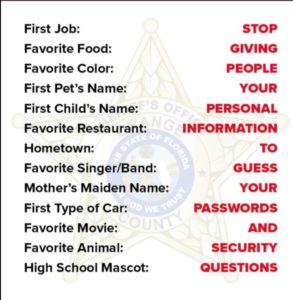
Meeting – Thursday Aug 19, 2021 at 5 p.m.
Presenter : Hewie Poplock – APCUG,
Ask the Experts
This meeting will be online using the Zoom app, check your email for how to RSVP.
Don Beach
President PCBUG – The Naples Technology User Group
Don @ Naples Tech Guy . Com 239-455-1542
Meeting – Thursday July 15, 2021 at 5 p.m.
Presenter : John Kennedy – APCUG Advisor, Regions 6/7; Chair, Teaching Program, East Central Ohio Technology User Club.
Presentation outline with links to free software.
Ask the Experts
This meeting was online using the Zoom app.
Don Beach
President PCBUG – The Naples Technology User Group
Don @ Naples Tech Guy . Com 239-455-1542
Meeting – Thursday June 17 at 5 p.m.
Presenter : Francis Chao
Topic : Wiping Hard Drives of Windows Computers to Prepare them for donation or Gifting
Download – Hard-drive-wiping.pdf
Ask the Experts
This meeting will be online using the Zoom app, check your email for how to RSVP.
Don Beach
President PCBUG – The Naples Technology User Group
Don @ Naples Tech Guy . Com 239-455-1542
Meeting – Thursday May 20 at 5 p.m.
Presenter : Jere Minich
Topic : 3 Mini presentations. Password Managers, Wireless Printing, and Readers View.
Password Managers Wireless Printing ReaderView final
Ask the Experts
This meeting will be online using the Zoom app.
Don Beach
President PCBUG – The Naples Technology User Group
Don @ Naples Tech Guy . Com 239-455-1542
Meeting – Thursday April 15 at 5 p.m.
Presenter : Bill James
Topic : Everything Google – From Search to Email to Cloud Storage and the vast variety of services that Google provides.
Ask the Experts
This meeting will be online using the Zoom app, check your email for how to RSVP.
Don Beach
President PCBUG – The Naples Technology User Group
Don @ Naples Tech Guy . Com 239-455-1542
Meeting – Thursday March 18 at 5 p.m.
Meeting – Thursday March 18 at 5 p.m.
Topic : PDF – A Document format for all seasons
Portable Document Format, or PDF for short, was developed in the early 1990s at a time when sharing documents between different computers and operating systems could be very problematic, so the idea was to create a file format that would maintain fixed formatting.
As such, of the various types of document files we tend to deal with, PDF (Portable Document Format) files are today quite common . Either we can create our own PDF files to save and share or we often receive them from others through email and download from websites. While most PFDs can not be edited, some websites do provide PDFs in formats we can fill out, edit and submit.
This program will inform you of their different types, plus how to work with PDFs.
Ask the Experts
This meeting will be online using the Zoom app, check your email for how to RSVP.
Don Beach
President PCBUG – The Naples Technology User Group
Don @ Naples Tech Guy . Com 239-455-1542
Example PDF created and password protected with the highly secure 🙂 password of “password”
Save PDF with a password in Word 365
—————-
Tech for Seniors
Join Tech for Seniors for an action packed hour on Monday Mornings at Noon EST Zoom Meeting.
 |
Norbert (Bob) Gostischa
|
Meeting – Thursday Feb 18 at 5 p.m.
Meeting – Thursday Feb 18 at 5 p.m.
Presenter : Ray Baxter
Topic : How Technology Has Changed the Way We Listen to Music
This presentation covers a review of our music listening habits in our homes during the last 65 years and takes a look at today’s download and streaming offerings. From 78s to 45s, LPs, the 8-track tape, cassettes, the Walkman, Compact Discs, iPods, and more.
Ask the Experts
This meeting will be online using the Zoom app, check your email for how to RSVP.
Don Beach
President PCBUG – The Naples Technology User Group
Don @ Naples Tech Guy . Com 239-455-1542
Meeting – Thursday Jan 21 at 5 p.m.
Presenter : Norbert “Bob” Gostischa
Topic : Is Cyber Security Really Important?
1/21/2021 PCBUG – The Naples Technology User Group – Remote
Paying attention to Cyber Security is more important today than it has ever been. COVID-19 has exposed many more vulnerabilities than in prior years. More of us are now working from home, many children are learning from home, and many of us have added more IoT devices to make our lives easier. These devices present their own dangers which need to be addressed.
This presentation points out the dangers and offers suggestions that will aid in keeping you secure. Using the right programs and apps can help keep you safe and secure as well as reduce your privacy exposure. Using free programs and apps whenever possible to accomplish this goal is an added bonus and this presentation includes information on many recommended free programs. Join presenter Bob Gostischa as he guides you towards secure Cyber Security practices.
Ask the Experts
This meeting will be online using the Zoom app, check your email for how to RSVP.
Don Beach
President PCBUG – The Naples Technology User Group
Don @ Naples Tech Guy . Com 239-455-1542
Norton Security Online No Longer Offered with Xfinity Internet in 2021
For those who have been using the free Norton Antivirus program through Comcast, Norton has been deactivated on your computer after January 1, 2021 since the agreement to provide this service to Comcast customers with Norton has ended.
Norton Security Online No Longer Offered with Xfinity Internet in 2021
https://www.xfinity.com/support/articles/norton-security-online-sunset
What are you to do …
First download and run the “Norton Remove and Reinstall tool”
https://support.norton.com/sp/en/us/home/current/solutions/v60392881
Direct Link
There will be “Advanced Options” and “Remove and Reinstall” buttons
Click on “Advanced Options”
Click on “Remove Only”
Let it Run and then Reboot your computer.
When the computer reboots the removal proceed will complete.
In the Taskbar Notification area click on the Shield and activate Microsoft Defender Antivirus.
If you have a 3rd party antimalware program, such as the PAID version of Malwarebytes, Windows will show it as the active Antivirus program instead.
You may also choose to use some other 3rd party Antivirus program.
After everything is configured the Shield will have a green check on it.
FYI: You may have to disable the Norton Download Manager in Task Manager to prevent Norton Pop ups trying to reinstall Norton Antivirus
Meeting – Thursday Dec 17 at 5 p.m.
Presenter :Rob Truman – APCUG
Topic : Cutting the Cord – Watching TV (Legally) without cable
Ask the Experts
This meeting will be online using the Zoom app, check your email for how to RSVP.
Don Beach
President PCBUG – The Naples Technology User Group
Don @ Naples Tech Guy . Com 239-455-1542
Meeting – Thursday Nov 19 at 5 p.m.
Presenter : Judy Taylour – APCUG
Topic : Troubleshooting Your Computer 101
Troubleshooting Your Computer – PCBUG – 11-19-20
Before you make that $99 tech support call, there are many easy things you can do to troubleshoot problems that you encounter with your computer. Can’t start your computer? Does your hard drive make grinding noises? Is it taking forever to start? Does it randomly turn off and restart? Has your printer stopped working? This presentation covers problems and solutions that just might help if and when….
Ask the Experts
This meeting will be online using the Zoom app, check your email for how to RSVP.
Don Beach
President PCBUG – The Naples Technology User Group
Don @ Naples Tech Guy . Com 239-455-1542
Meeting – Thursday Oct 15, 2020 at 5 p.m.
Presenter : Norbert “Bob” Gostischa
Topic : Staying Safe and Secure Online
In today’s “Online World,” Safety, Security and Privacy need to be taken seriously. This presentation will aid in that mission. Using the right programs and apps can help keep you safe and secure as well as reduce your privacy exposure. Using free programs and apps whenever possible to accomplish this goal is an added bonus and this presentation includes information on many recommended free programs. Join presenter Bob Gostischa as he simplifies, clarifies, and demystifies your devices, (gadgets or technology), so you have a safe, secure and enjoyable Internet experience.
 About the Presenter: Norbert “Bob” Gostischa, after a successful career in banking, enjoys his retirement as an enthusiast IT security expert, most notably for Avast; the creator of Avast Antivirus software.
About the Presenter: Norbert “Bob” Gostischa, after a successful career in banking, enjoys his retirement as an enthusiast IT security expert, most notably for Avast; the creator of Avast Antivirus software.
Ask the Experts
This meeting will be online using the Zoom app, check your email for how to RSVP.
Don Beach
President PCBUG – The Naples Technology User Group
Don @ Naples Tech Guy . Com 239-455-1542
Meeting – Thursday Sept 17, 2020 at 5 p.m.
Presenter : Jere Minich – APCUG Advisor Region 5
Topic : Free programs for use with Windows 10
Ask the Experts
This meeting will be online using the Zoom app, check your email for how to RSVP.
Don Beach
President PCBUG – The Naples Technology User Group
Don @ Naples Tech Guy . Com 239-455-1542
Presentation PDF Link Top Free Apps for Windows 10 Sept 2020 final
Meeting – Thursday Aug 20, 2020 at 5 p.m.
Presenter : Bill James – APCUG Director, Region 8
Topic : Synchronizing Your PC, a Guide To….
There are numerous ways to sync desktops, laptops, tablets and phones. From the complex to relatively simple solutions, this presentation will cover sharing over a network, local file sync programs, LANs, Cloud services and more.
Ask the Experts
This meeting will be online using the Zoom app, check your email for how to RSVP.
Don Beach
President PCBUG – The Naples Technology User Group
Don @ Naples Tech Guy . Com 239-455-1542
Meeting – Thursday July 16, 2020 at 5 p.m.
Presenter : Francis Chao – Tucson Computer Society
Topic : • CELL PHONE BASICS
Your iPhone or Android cell phone is actually 6 separate radio
transmitter-receivers in a very compact device. If you get a
working understanding of the petty details of these 6
transmitter-receivers, you can make better use of your smart
cell phone and save money:
6 transmitter-receivers in an iPhone or Android cell phone:
Cellular transceiver, Wi-Fi transceiver, Global navigation
Satellite System (GNSS) receiver = GPS, etc.),
Bluetooth transceiver, Near-field Communication (NFC) and
FM radio receiver
Not having a data plan so that Wi-Fi is the cell phone’s only
Internet connection
Having a data plan but using mainly Wi-Fi for the cell
phone’s Internet access
Various apps use different combinations of the 6 transmitterreceivers
Use the “MyGPSCoordinates” and/or “GPS Status” apps to
get your latitude/longitude location from the GNSS receiver
This meeting will be online using the Zoom app, check your email for how to RSVP.
Meeting – Thursday June 18, 2020 at 5 p.m.
Presenter : Ron Brown, Silvercom Computer & Technology Club
Topic : How to Protect Seniors from ID Theft
Cybercriminals are always coming up with new ways to get information to commit identity theft. There are many ways a criminal can steal an identity. ID theft is on the rise: what you need to know.
This meeting will be online using the Zoom app, check your email for how to RSVP.
Meeting – Thursday May 21, 2020 at 5 p.m.
Presenter : Hewie Poplock
Topic : The Browser – Your most important app
Topic- “Your Browser: The Most Important App That You Use”
The computer program or app that we all use the most is the browser. A browser, which is short for web browser, is a software application used to locate, retrieve and display content on the World Wide Web or Internet. Hewie will describe some of the important features of browsers and describe many important settings used in most browsers. He will also talk about little add-on programs called extensions for browsers, including where to find them, how to add them, and talk about some that he has found invaluable.
Here is a short Bio, Presentation Description & Pic for my May 21 presentation.
Hewie Poplock is a former teacher, college instructor, business owner and manager, IT Manager, and web designer. He is currently semi-retired, but is active in technology user groups and frequently speaks to and teaches groups who are mostly seniors. Hewie has several tutorial videos on YouTube.
This meeting will be online using the Zoom app, check your email for how to RSVP.
PC-BUG_Naples_2020-05-21_Browsers PDF Download
============
Meeting – Thursday April 16, 2020 at 5 p.m.
(April 13 Email/Letter to the membership)
We will be holding the April 16 PCBUG Meeting online.
For online security reasons, you will need to RSVP, with your full name included, by replying to this email by Wednesday April 15 to receive the password protected invite to attend.
Well the world has been turned upside down a bit, has it not?
Last month we had to cancel the PCBUG meeting and since the library is still closed, we won’t be meeting there for at least April.
Over the last weeks I have participated in several online meetings using a couple of different platforms
We will be doing something along the same lines for the April 16 PCBUG meeting.
APCUG presenters have used Zoom Cloud Meeting Program to present at several of our regular meetings with good results.
Zoom Cloud Meeting program allows the presenter to share their screen and browse websites just as we would normally do when we to project the club computer during our meetings.
The program is quite easy to use for participants and with their new settings we should be able to allow only those invited, to attend.
As the topic we will discuss Zoom, Ask the Experts and if time permits a bit on TeamViewer remote desktop program as well. These programs are helpful during this lock-down and would be of interest to our members now and in the future.
The plan is to send out a password encrypted invitation to each of you by Thursday afternoon who have RSVP’d that will include a secure password protected link for the scheduled 5pm April 16 meeting.
Basically, all you must do is click on the link, which will take you to the correct URL.
You will be given an opportunity to load Zoom if you don’t have it or to start Zoom if you do.
The Zoom Cloud Meetings App is free and has no charge for participants.
It will log you in with the password, which will be in the URL link, although just enter the password included in the invite email if it requests it.
For equipment all you would need is to have the Zoom program on a computer.
To fully participate you would need
1) Speakers, so you can hear the other participants.
2) A Microphone, so you can speak.
3) A Webcam so you can be seen.
A laptop pretty much hits all these items since they already have a camera, speakers and mic built in.
You can use a desktop if you have speakers and a mic, although a headphone with a boom mic works as well. You could also just see and hear the meeting if you only have speakers/headphones.
It is also possible to use an Android or iPhone device, since the “Zoom Cloud Meetings” apps are in their respective stores for free.
You would be well advised to have installed Zoom beforehand by:
1 – Going to https://zoom.us/download to download the app to your device (computer, tablet, phone).
2 – Go to https://zoom.us/test to test speakers, etc.
I will also include some information that explains the basics of Zoom Meetings and how to participate.
Remember you will need to RSVP by Wednesday April 15 by replying to this email, with your full name in the text.
When you RSVP with your full name by Wednesday, I’ll send you an email invitation Thursday afternoon. Without this Invite you will not be able to attend.
See you Thursday.
Don Beach, President
PCBUG – The Naples Technology User Group
————————————-
Thursday March 19 Meeting is Cancelled
The PCBUG Meeting on March 19 is being cancelled due to the Covid-19 situation and an abundance of caution.
We will continue to monitor the situation and will announce plans for the April 16 meeting as things become clearer.
Don Beach
President PCBUG – The Naples Technology User Group
Don @ Naples Tech Guy . Com 239-455-1542
Meeting – Thursday Feb 20, 2020 at 5 p.m.
Collier County Naples Regional Library, 650 Central Avenue, Naples, FL
Feb 20 Presenter : Nadia Perez of Suncoast Credit Union Digital Financial Services.
Topic : Digital Financial Services and Protecting Online Financial Information.
Ask the Experts
Check the https://pcbug.org website for upcoming programs.
As always, Visitors are welcome, so feel free to invite a friend.
Meeting – Thursday January 16, 2020 at 5 p.m.
Collier County Naples Regional Library, 650 Central Avenue, Naples, FL
Jan 16 Presenter – Heather Mazurkiewicz of North Collier Fire Station. The talk will be on fire safety in homes, proper usage of smoke alarms and maintenance.
Ask the Experts
Check the https://pcbug.org website for upcoming programs.
As always, Visitors are welcome, so feel free to invite a friend.
Meeting – Thursday December 19, 2019 at 5 p.m.
Collier County Naples Regional Library, 650 Central Avenue, Naples, FL
Holiday Party and Annual Meeting
Short Program on : Backing up data to cloud services
Ask the Experts
Check the https://pcbug.org website for upcoming programs.
As always, Visitors are welcome, so feel free to invite a friend.
Meeting – Thursday November 21, 2019 at 5 p.m.
Collier County Naples Regional Library, 650 Central Avenue, Naples, FL
Program: Myrna Lewis, a director of the Genealogical Society of Collier County. The topic will be how to create a PowerPoint using your Genealogical information.
Ask the Experts
Check the https://pcbug.org website for upcoming programs.
As always, Visitors are welcome, so feel free to invite a friend.
Meeting – Thursday October 17, 2019 at 5 p.m.
Collier County Naples Regional Library, 650 Central Avenue, Naples, FL
Program: Peggy Farren, founder and lead photographer of “Understand Photography”.
Peggy is an award winning professional photographer, author,
instructor and speaker.
The topic of Peggy’s presentation will be Snapseed, a freeware photo-editing application for iOS and Android that enables users to enhance photos and apply digital filters.
Ask the Experts
Check the https://pcbug.org website for upcoming programs.
As always, Visitors are welcome, so feel free to invite a friend.
Meeting – Thursday September 19, 2019 at 5 p.m.
Collier County Naples Regional Library, 650 Central Avenue, Naples, FL
Program: Bob Gostischa presentation “Protecting Your Digital Life”
Ask the Experts
Check the https://pcbug.org website for upcoming programs.
As always, Visitors are welcome, so feel free to invite a friend.
Protecting Your Digital Life
Our security and privacy are constantly in danger of being attacked from many sources. Staying secure and guarding as much of our privacy as possible is a constant challenge.
This presentation will cover how we can protect our computers (Windows and Mac), tablets, smartphones, and other smart devices.
Join presenter Bob Gostischa as he explains the importance of guarding our online presence. He’ll also share what he uses to keep his computers, smart devices as well as connected Internet of Things devices secure.
About the Presenter:
Norbert “Bob” Gostischa, after a successful career in banking, enjoys his retirement as an enthusiastic IT security expert, most notably for Avast Software s.r.o., the global leader in cybersecurity products. The most known product is Avast Antivirus.
In 2016, Avast purchased AVG Technologies and in 2017 Avast bought Piriform (Ccleaner, Defraggler, Recuva, and Speccy).
Avast has been making security software for over 30 years and has more than 400 million users worldwide. Avast prevents 2 billion malware attacks every month.
Avast Antivirus is the most used antivirus software in the world.
The Avast website has a discussion and help forum, where Bob has been helping with security-related and general computer issues since 2004. He has contributed over 38,000 forum interactions. Bob’s presentations are free-of-charge and are not a sales pitch for Avast, although mentioning Avast and their software in your announcements is appreciated. You can learn more about Bob’s presentations and passions in his Blog and YouTube Channel. Bob is a proud member of the APCUG Speakers Bureau.
Meeting – Thursday August 15 , 2019 at 5 p.m.
Collier County Naples Regional Library, 650 Central Avenue, Naples, FL
Program for Aug 15 will be a APCUG webinar presented by Judy Taylour, president of the Santa Clarita Valley Computer Club and APCUG Administrator:
“Even After You’ve Died Your Identity Isn’t Safe: Digital Asset Estate Planning”.
Ask the Experts
Check the https://pcbug.org website for upcoming programs.
As always, Visitors are welcome, so feel free to invite a friend.
Presentation Handout Downloads:
1 – PRESENTATION: Digital Estate Planning – Your Identity Isn’t Safe Even After You’ve Died
Open as PDF
2 – Digital Estate Planning – Where to Find Stuff When I’m No Longer Here Open as PDF
3 – CHECK LIST – Where to Find Stuff When I’m No Longer Here Download as Word Docx
4 – CHECK LIST – Where to Find Stuff When I’m No Longer Here Download as Excel Spreadsheet
Meeting – Thursday July 18, 2019 at 5 p.m.
Collier County Naples Regional Library, 650 Central Avenue, Naples, FL
Speakers for July 18 will feature presentations by 2 Collier County representatives: William Lang, Emergency Management Warning Coordinator and Maria Garcia Pizarro, Community Relations Specialist for the county-wide “311” information system.
As always, check the https://pcbug.org website for upcoming programs.
Ask the Experts
As always, Visitors are welcome, so feel free to invite a friend.
Meeting – Thursday June 20, 2019 at 5 p.m.
Collier County Naples Regional Library 650 Central Ave, Naples, FL
Speaker for June 20, 2019 will be James McQuillin of 1on1lessons, In-Home Computer Lessons, Technology Help, Classes and More
Ask the Experts
As always, Visitors are welcome, so feel free to invite a friend.
Meeting – Thursday May 16, 2019 at 5 p.m.
Collier County Naples Regional Library 650 Central Ave, Naples, FL
Speaker for May 16, 2019 will be librarian Anna Karras, she will present the usages of the Library, how to book a librarian, download eBooks and eAudiobooks, streaming movies and music, informational databases and more.
Ask the Experts
As always, Visitors are welcome, so feel free to invite a friend.
Windows 10 May 2019 Update
The next Feature update, nominally referred to as Windows 10 version 1903, is currently planned to be released in late May 2019.
It going to include new functions for Windows 10 Home that will allow users to delay installing monthly security updates for up to 35 days after they are released.
Feature Updates will also have a separate button to authorize their installation. This will mean you will be able to chose when to install them for up to 18 months after your current feature update version was released.
Meeting – Thursday March 21, 2019 at 5 p.m.
Collier County Naples Regional Library 650 Central Ave, Naples, FL
Topic: Marcus Zillman, international Internet expert, will provide a forward-looking discussion on the use of the Internet, Chatbots and other intelligent web agents.
Web resources which are useful to both veteran and newbie Internet users will be highlighted.
Ask the Experts
As always, Visitors are welcome, so feel free to invite a friend.
PCBUG Presents Tech – Monday March 11, 2019 2 p.m.
Collier County Headquarters Library, 2385 Orange Blossom Drive Naples, Fl
Topic: PCBUG Presents Tech: Internet Scammers, Spammers and Thieves – They Really are out to get you!
Worried about being hacked? Join PCBUG as they discuss the best ways to protect yourself from the bad guys and their various types of malware such as viruses, worms, Trojans, ransomware, spyware, adware and other attacks.
Meeting – Thursday Feb 21, 2019 at 5 p.m.
Topic: Avoiding Scams and Fraud – presented by Sgt. Brian Sawyer, of Collier Count Sheriff’s office.
Ask the Experts
As always, Visitors are welcome, so feel free to invite a friend.
News Flash:
Microsoft security chief: IE is not a browser, so stop using it as your default
Internet Explorer is a ‘compatibility solution’ and should only be used selectively, warns Microsoft exec.
Malware Warning !!
There seems to be an increase in malware using sounds, either that of a siren or a ticking sound or a voice that repeats that your computer is infected, urging that you should call the 800 # listed on the screen in order to clean your computer.
THIS IS A SCAM – DO NOT under any circumstances call such a number – unless you truly want to give criminals your credit card number. ( and like to have your bank issue you a new credit card)
If you do call, they will do and say anything to get you to let them take control of your computer in order to help “clean out” your system ( and your bank account and your email contact list and your password list and then they will load a keylogger and secret remote control software so they can see everything you do and type … while completely owning the computer that was previously yours !!!)
Also expect to be bombarded by scam phone calls since your phone number will be captured by their Caller ID system and you have just proved to them that you are a “LIVE ONE”.
Actually removing this situation from your computer will depend on the exact version of the scam you have been hit with BUT NEVER EVER CALL THEM – it will only make a bad situation worse…
Don Beach
What I learned playing prey to Windows scammers
http://www.csoonline.com/article/3092502/security/what-i-learned-playing-prey-to-windows-scammers.html
This is an interesting, if somewhat long article regarding those annoying and dangerous phone calls from “I am calling you from Windows.” scammers.
Hint: Hangup on them ! Don’t let them have remote access to your computer and don’t tell them anything you would not want a criminal to know about you… which is nothing.
Support for Java and Flash set to lose support in 2020
Java has been a continuing malware attack vector for many years and so Google Chrome has basically stopped supporting Java since 2015.
Other browsers have ways to use the java plugin but they are not set to use Java by default.
It certainly costs big bucks to give away all the free Java downloads even as the user base is steadily dropping.
As such Oracle is planing to drop Java as a consumer downloadable utility and will work with developers to incorporate Java as part of programs and apps by Dec 2020.
In fact Adobe is also dropping support for Flash in 2020 since the Chrome, Microsoft Edge, and Safari browsers have already dropped support, due to it also being a major malware attack vector.
Generally the vast majority of websites and apps no longer require Java or Flash and are utilizing HTML 5 to accomplish what Java and Flash used to do.
I’ve been steadily removing both Flash and Java from client computers since they are both in the same boat of being insecure and their functions are being replaced by the multimedia capabilities already found in HTML 5.
Don Beach
Fake Flash Update
On various web pages that have been hacked by scammers, what appears to be a legitimate Adobe Flash update page will be displayed.
This is in fact an attempt to get you to approve loading a malware program that will infect your computer.
In the displayed example there is a download a box that asks :
” What do you want to do with Flashplayer.hta (1.8 kb)?
From: oiph1meon.net”
With the choices of “Run” “Save” “Cancel”
Do NOT click any of these !!!
What you need to do is click your browser’s “BACK” button to get away from the page.
After you are off the fake update page you might even choose to manually run your Antivirus and Anti Malware programs for peace of mind.
Note that Norton Antivirus blocked the actual automatically started download file which is NOT named “Flashplayer.hta”
Various versions of this scam may use different file names
There is no need for most people to manually update Adobe Flash since if you had previously and intentionally loaded it on your computer there are settings to automate Flash updates without your having to do them manually.
In short – If you are browsing the web and a page appears that wants you to update Adobe Flash – DON’T …
Don Beach
F-Secure Router Checker
A free, web-based tool that checks your router’s settings and detects if it may have been hijacked by criminals. If your router is compromised, every single device on your network is at risk of being hacked.
ShieldsUP!!
Scans UPnP or Universal Plug and Play, that is enabled by default in most consumer routers.
It also has a Custom Port Probe tool for scanning any port of your choosing plus a useful port information tool.
Meetings are held on the third Thursday of each month at 5 pm, in the Rees Meeting Room at the Naples Branch Library – 650 Central Ave. Naples, FL – (Unless otherwise announced)
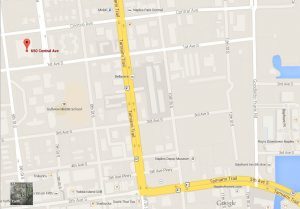
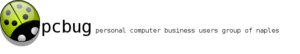
The Naples Technology User Group
This is a friendly reminder that guests are welcome to take a look at what PCBUG offers and that PCBUG Annual Membership dues are only $25.00 a year.
Members also have access to the PCBUG Newsletter and other membership benefits.
If you have any question as to your dues status please contact Steve Poreda: members@pcbug.org
If you are ready to pay your dues, please send a $25.00 check for your membership dues to:
PCBUG
7703 Classics Drive
Naples, FL 34113-3345
